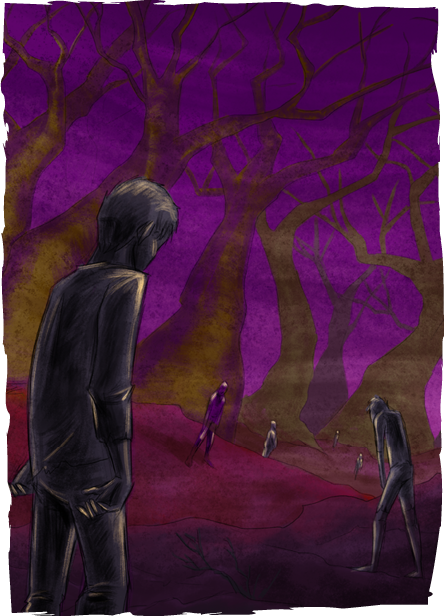
Illustration by the AMAZING Synclaire Kapture. Check out the final project for two more 😉
This is the last week for Thesis, and it is certainly feeling like an inferno. Hell week. Insert more puns of damnation here. That being said, I feel good about where I’m out with my Inferno project.
Just as a reminder my goal was to take Dante’s Inferno and create an interactive iPad version that enhanced a reader’s experience. This digital version contains the full text separated by each Circle of Hell. Each circle has its Cantos exposed by hitting the roman numeral buttons. Notes on each Canto are found in the upper right corner via a drop down menu. The page has texture, but the design elements remain clear and clean. An illustration is done for each Circle of Hell and is placed on the page next to the Canto text.
To accompany the digital version, I created companion print pieces. I tore the paperback covers off of the Inferno books I ordered from Amazon. I rebound the books with a custom design in hardback, black leather. The covers were created via screen print process and made use of clear gloss, flat color and gold leaf.
Both books and the single iPad with the digital experience will be displayed on a wall mounted unit. The wall mount has a small shelf below branding graphics. There will be a black sheet behind the display to add to the overall tone and aesthetic since I am not allowed to paint the wall black. There will be four small black pillars to create an aisle way leading to the wall mount. The wall mount is also backlit with red LED lights.
The following is completed:
Print book rebind
Wall mount display with graphics
Illustrations for Circles 0, 1, 3, 4, 5, 6, 8, 9
Digital UI Design & Layout
Buttons/Navigation Prgrammed
Text Placement of all 34 Cantos
Still needs finishing:
Illustrations for Circles 0, 2, and 7
Create the Folio file for the iPad
Purchase black sheet
Create foamcore pillars
The things I have left to finish are not difficult, and all will go by very quickly. The only issue left is emailing Facilities to get them to help with the wall mount display.